Mystery of Location history in iPhone & How to Know everything with iPhone Location History Tracking App

Almost everything changed around us after IOT (Internet of things) has been a key part in our day-to-day life. Not many of us know how much the little device in our pocket is aware of us. We always form opinions or judge a device by its capability to do things. Well! The capability has another side all together. Your smartphone just does not stop it right there after doing stuff for you, it tracks it too. Confused? That’s where iPhone Location History app comes into picture. Don’t worry if nothing making sense, below para will clear everything up.
When was the last time you searched the nearby restaurant or booked a cab with your iPhone? You might have used different apps for these two different purposes but still have used the GPS functionality of your phone. This means both the time your device has located you and your destination with ease. And there is a good enough chance that both the time your location has been stored.
For Android Geeks: Either Ignore or risk reading top app on 1mobile market
What does this mean to you?
Well! All this data collection through technology is an evolution that happened due to ever increasing consumer demand for products and services. We all want the products & services that we use to be as personalized as it can be. And for that companies that deliver these products and services need your personal info and the best way to capture it is through your most personal device i.e. your smartphone. So from the moment your phone tracks your location, it gives you personalized feed say about the restaurants nearby, retailers& products and services offers nearby etc. These services are called location-aware services.
Should you be worried?
Both Google and Apple provide you with these services with plenty of assurances about privacy and you may disable these trackers completely and in both cases, you can erase your entire location history. Yes! I did say Google. No matter whether you are using an iPhone or any android device, the chances that you sign up for google services are really high. Let’s agree on the fact that Google Maps is one of the most popular location app despite of the device used. And Google has its own location history enabled.
IPhone Location History
To find location information of iPhone, follow the steps provided below
- Go to Settings
- Tap on “Privacy”
- Tap “Location Services” and at the bottom tap on “System Services”
- If you have the latest iOS you will find “Significant Locations” at the bottom. It’s “Frequent Locations” in older iOS versions.
You can find your location history with location names and the dates associated there.
If you want to turn off or disable your location services, you can do that by following steps.
Go to Settings
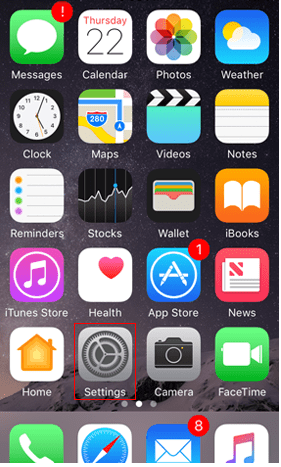
Tap on “Privacy”

Toggle on/off the Location services option.
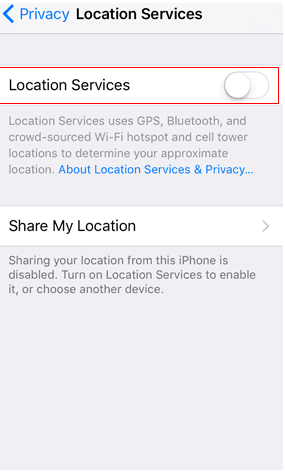
Source: familytime.io
Google Location History
You can access your location history in Google Maps as well in your iPhone. All that matters is that you have to be logged into your google account in your iPhone as you have travelled or moved across localities. Once this is done all you have to do is check your timeline in google maps. You can have this information across devices no matter what, because your information is stored in the cloud. So you can even check this information in your desktop. Google claims to help you with better results and recommendations on products and services based on your location history and one of the example is the traffic predictions for your daily commute.
Disabling location services in iPhone disables all location services including Google’s. But iPhone lets you disable it by App-wise too.
How Accurate is iPhone’s Location information
Apple has been recording location information since iOS 4.0. This information is expected to be determined by cell-tower triangulation and due to this it might not be always exact but it can give you a detailed information about where you have travelled over the time. All these data is stored in a file called “consolidation.db”. There has been applications created to extract this information and provide with you with a better visualization of how you travelled over time. One of the very first such web application or iPhone location history tracking app that was created was iPhone Tracker. It does not have any tracking abilities on its own. It’s a visualization app that converts the data that you have in your device to a Map visualization.
Even though there is no evidence of data leakage of these location services and iPhone claims that it needs physical access to your phone to get these information, it’s better to monitor these history and use it wisely just to be on the safe side. It sure gives improved personalized services for you but at the end of the day it’s your information. The likelihood of data being misused still exists.
Important for Android Users:
First Visit: myactivity.google.com, look for any entry that has a location pin icon beside Details. Clicking on that pops up a window that includes a link that sometimes says From your current location. Clicking on it will open Google Maps, which will display where you were at the time.
You can delete it from this popup by clicking on the navigation icon with the three stacked dots and then Delete.
Conclusion: Although both Android and iPhone gives us option to switch off our location services. Still there are some top iPhone location history tracking App are there that can solve that issue for you.
