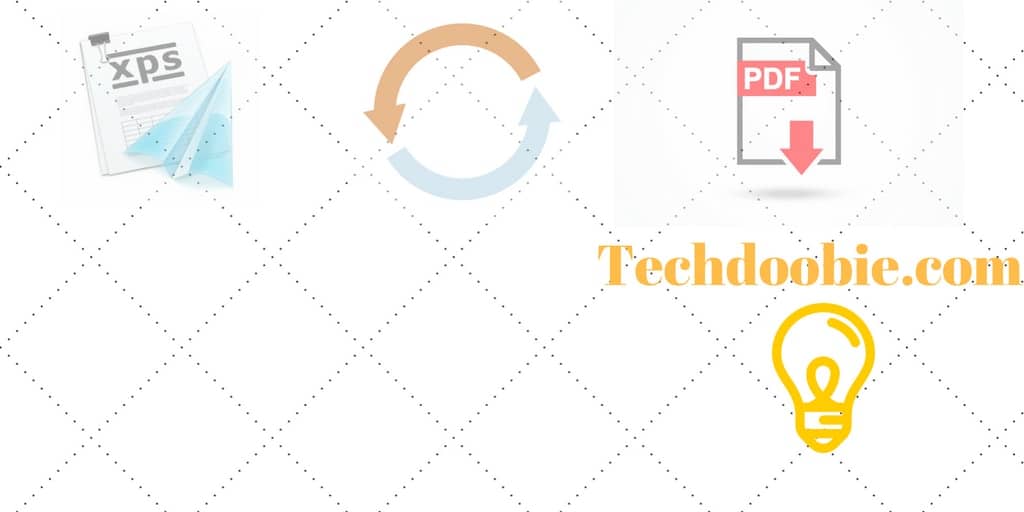If you are using Windows the file format is fixed in XPS format. XPS(XML Paper Specification) is similar to PDF but it is present in the form of XML instead of postscript language. People feel more convenient in using PDF format instead of XPS format. There are many online converter in the market through which you can Convert XPS format into PDF format.
We have shared the top list of sites from where people generally converts all their PDF file online.
But, we would also like to remind you that, when you convert anything online, there is always a risk involved of your file being accessed by anybody online.
And, that is why I like to do it locally on my computer with some PDF converter software. The one software that I always use is Wondershare All-In-One Online PDF Solution.
The best $6 I have spent so far. Here are things that I got in $6.
- PDF to Word
- PDF to PPT
- PDF to Excel
- PDF to EPUB
- Word to PDF
- PPT to PDF
- Excel To PDF
- Image to PDF
- TXT to PDF
- Merge PDF
- Split PDF
- Compress PDF
- & more
Here is the more advanced version for Windows Perfect Solution for All PDF Conversions
and for Mac users Perfect Alternative to Adobe® Acrobat® DC
Incase, you would like to convert your file online…..
Then, we are going you to provide a list of XPS to PDF Converter Online which you can use for converting XPS to PDF format online.
Below are List Of Best XPS to PDF Converter Online
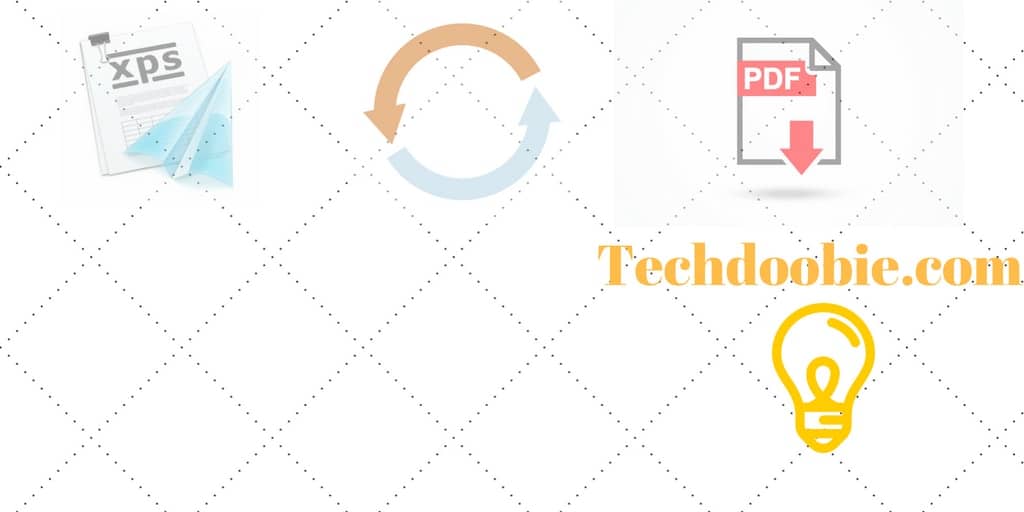
Are you worried about converting XPS to PDF format online? We are going to provide you a vital list of converters which will convert your XPS to PDF format. Below is the list of some important converts that will convert to PDF format in seconds.
1. online2pdf.com
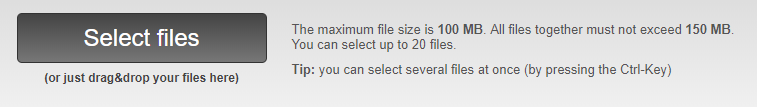
You can easily convert XPS to PDF format using this online tool. This tools offers many features after conversion of XPS to PDF. Following is the procedure which you need to follow to convert XPS to PDF online:-
- Select the file which you want to convert from XPS to PDF.
- You can select many option depending upon your page conversion.
- At last click on click on convert.
After conversion You will be provided with many option. You can rotate PDF pages, reorder pages, split files etc. You don’t have to enter any password for opening or printing of PDF file.
Here is the link for using this tool.
2. xpstopdf.net
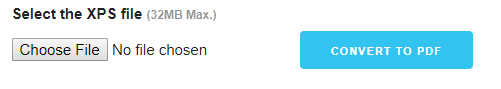
If you are using XPS file you can’t see the file directly on acrobat reader, document viewer etc. So to convert XPS to PDF this tool is the perfect option for you and it is free too. First you need to select the file which you want to convert to PDF. The size of the should not be more than 32 MB. After selecting the file click on covert option. After conversion you can download it through download option.
You can use this tool using this link.
Must Read: List of top apps on 1mobile market
3. zamzar.com
XPS file consist of XML markup that determines the layout and visual appearance of each page within the document. This online tool not only convert XPS to PDF but also provide many option after conversion. Following are steps which you can follow in this tool to convert XPS to PDF format:-
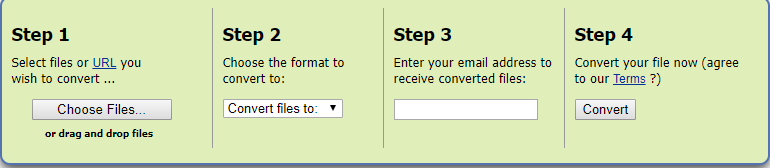
- Select the XPS file which you want to convert to PDF
- Select the format i.e PDF that you want to convert your XPS file.
- You can enter your email id so that you can receive this file on your email id after conversion.
- Click on convert option so that the file can be converted into PDF format.
Here is the link for using this tool.
4. pdfconvertonline.com
XPS file is a open XML paper specification is an open specification for page description language and a fixed document format. So PDF is the best option available so every document format. This website converts your XPS file and converts it to the PDF format. You can also convert your OXPS file to PDFG if you want using this website. Below are the steps through which you can convert your XPS file to PDF:-

- Click on the “choose file” option and select the XPS file from your computer which you want to convert to PDf format.
- Select the XPS file and click on open button.
- Click on the option “convert now”.
- After the conversion of the file you can view the output PDf file or you can download the PDF file. In this website there is no need of providing email id you can download the PDF file directly.
Here is the link to use this website for the conversion of XPS to PDF.
5. xps2pdf.co.uk
This website is a useful tool for your XPS format into the PDF format. It also provide you the option for changing the files into the PDF format. Below are the instruction which you can follow to change your XPS file into the PDF format:-

- Click on browse to choose your XPS file which you want to convert.
- Press on the option “convert to PDF”.
- Now after conversion you can download your PDF file.
Here is the link of this website for conversion of your XPS file format into PDF format.
About XPS file format
XPS is the word used for XML paper specification. This format is also a Microsoft’s alternative to PDF. The format represents a document with a fixed layout and it also provides many functions which you probably see in the PDF format. XPS stands for open XML paper specification.
Windows Operating System like Windows 8 and further use OXPS format which stands for Open XPS. OXPS is also the improved version of XPS format. XPS files can be denoted by .XPS extension. This format comes with mainly 2 functions in windows. The first function is called “Microsoft XPS Document Writer” and the second is called “XPS viewer”.
- Microsoft XPS Document Writer:- This works as a virtual printer for Microsoft OS. This creates a XPS file that you want to print.
- XPS Viewer:- This is a tool through which you can see your XPS format file on your desktop.
Here is the video on how to convert XPS to PDF format
About PDF format
PDF stand for Portable Document Format. It contains text formatting and image that is independent of application software, hardware and operating system. It contains a variety of content beside text and graphics. This format supports graphic transparency and consist of PostScript source code.PDF provides support for a wide range of system platform like Windows, Linux, MAC, Amiga etc. It also offers element type like image, text, sound, programs etc. This is considered as best format available for reading your file and for the printing option. It contains many important features that is generally not available in XPS or other format.
PDF consist of complete description of a fixed layout complete document including the text, font, vector graphics, raster image and other useful information that is needed to display. The PDF format also help in encryption and digital signature, file attachment and metadata.
Updated Recently: Once again, we would like to remind all the users that, always convert your file on your computer locally, instead of uploading it online.
Once you upload your file online, it can be accessed by a anyone and there is risk of your file being stolen. I understand there are many xps to pdf converter online, but they all are vulnerable to attack. The only safest thing I can suggest you is d0wnloading any windows software like XPS to PDF convertor. Whether it is free or paid, it doesn’t matter as long as you job is getting done.
Conclusion: There are list of XPS to PDF Converter Online, so we leave that for you to decide which one fits best for your needs. Please also share this post if we helped you in finding the best convertor tool. Please bookmark techdoobie.com for all the latest tech news.